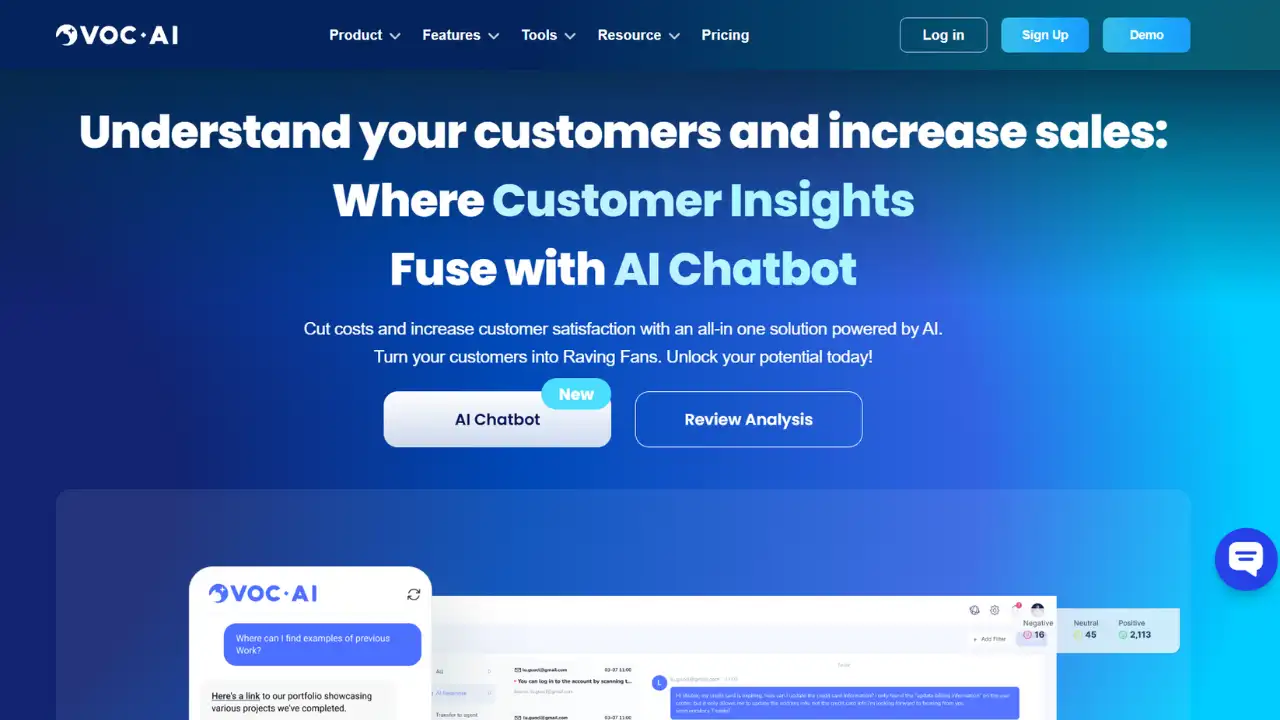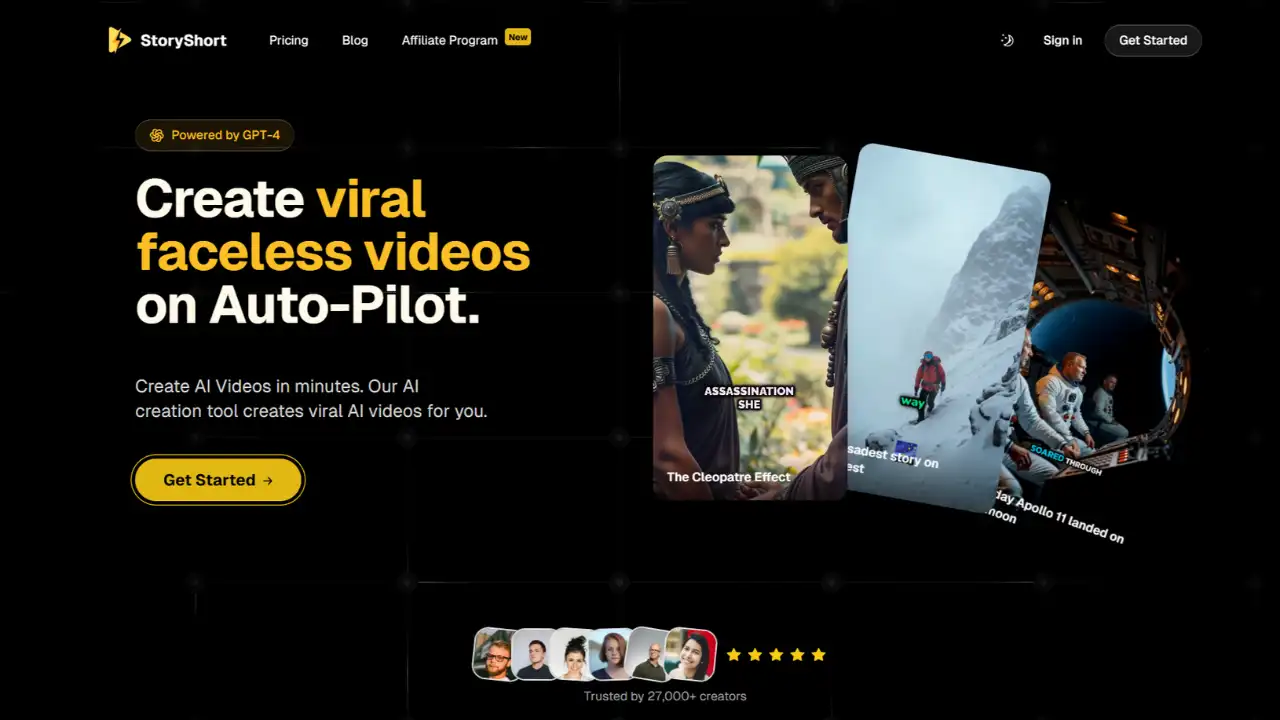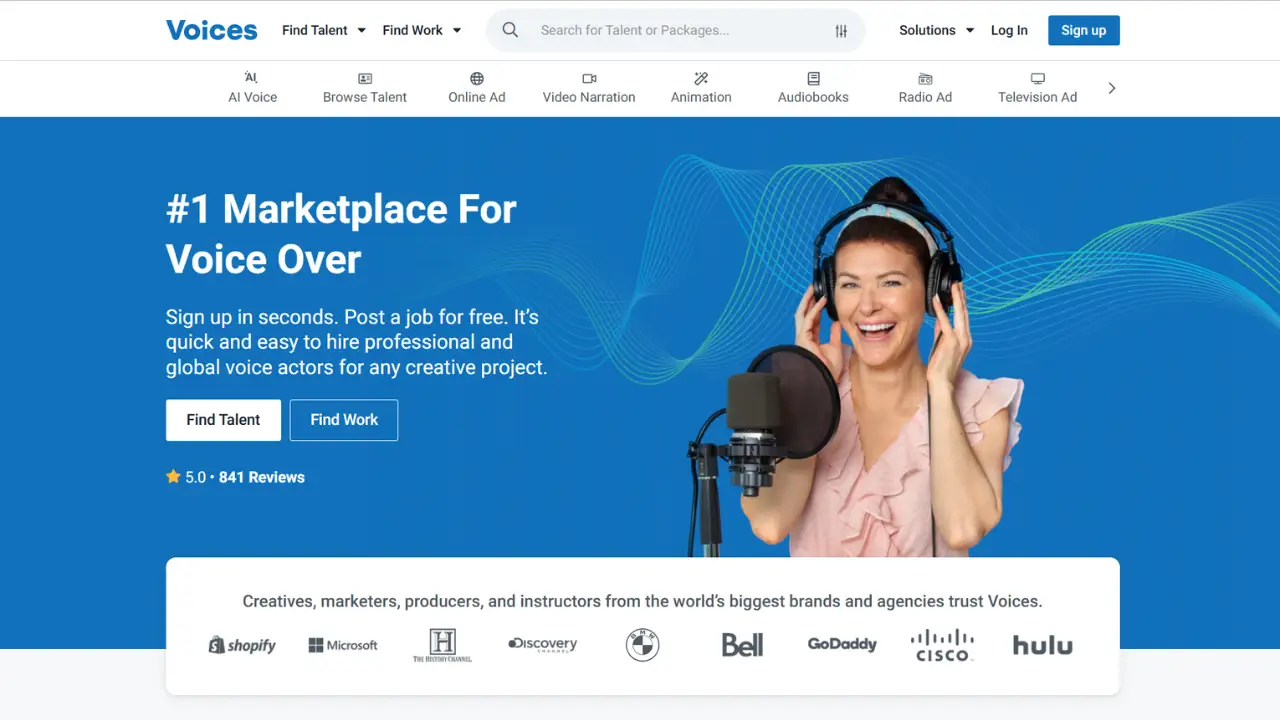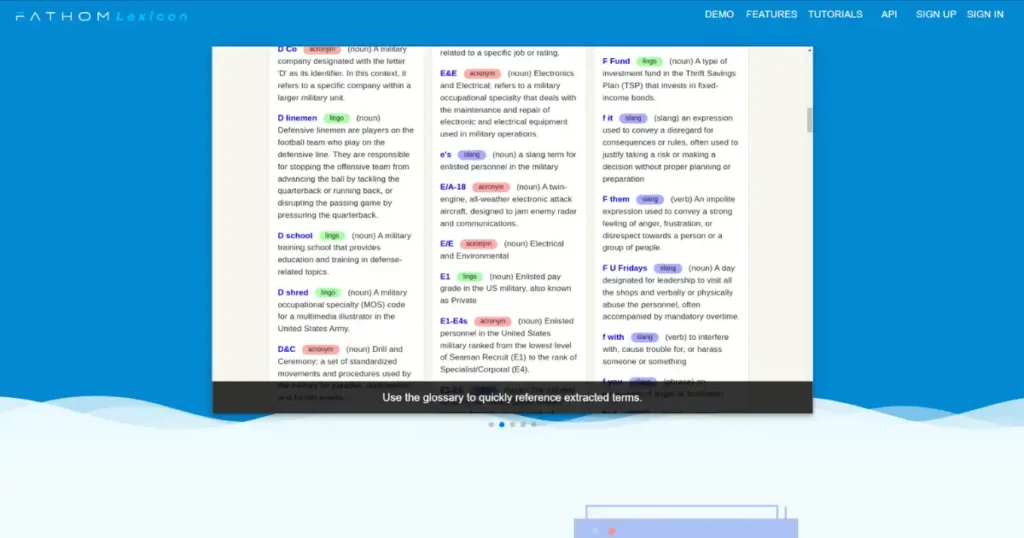In today’s fast-paced digital landscape, effective knowledge management is critical for organizations striving to remain competitive. Lexicon Fathom offers a cutting-edge solution, leveraging artificial intelligence to streamline how teams capture, organize, and access product knowledge. Designed for product managers, developers, customer success teams, and more, Lexicon ensures seamless collaboration and efficient workflows.
Lexicon acts as a centralized hub for product documentation, reducing information silos and enhancing team alignment. With AI-powered insights, automated tagging, and user-friendly navigation, the platform transforms how knowledge is created, stored, and utilized. Whether you’re documenting feature updates, onboarding new team members, or providing support, Lexicon enables you to do so with clarity and precision.
Tool Type: Freemium
Lexicon operates on a freemium model, allowing users to explore basic features for free. Premium plans, starting at $15 per user per month, unlock advanced capabilities such as enhanced analytics, integration options, and customizable workflows.
Key Features of Lexicon
1. AI-Driven Knowledge Management
- Smart Organization: Lexicon uses machine learning to automatically categorize and tag documents, making them easier to find and retrieve.
- Content Suggestions: The tool recommends related documents or topics to ensure teams have all necessary context.
2. Collaborative Workspace
- Real-Time Collaboration: Teams can edit and update documents simultaneously, ensuring everyone stays on the same page.
- Commenting and Feedback: Built-in features allow for easy discussion and iteration on documentation.
3. Powerful Search Functionality
- Advanced Search Filters: Find specific information using filters like date, tags, or authors.
- Semantic Search: AI-powered search understands intent and delivers the most relevant results.
4. Customizable Templates
- Pre-Built Templates: Start with ready-to-use templates for common documentation needs.
- Custom Templates: Create and save your own templates to maintain brand consistency.
5. Integration Capabilities
- Third-Party Apps: Connect Lexicon with popular tools like Slack, Jira, Confluence, and Google Workspace.
- API Access: Integrate Lexicon’s functionality into your existing workflows.
6. Analytics and Insights
- Usage Analytics: Track how your team interacts with knowledge resources.
- Content Gaps: Identify areas where documentation needs improvement.
7. User-Friendly Interface
- Intuitive Design: A clean, simple UI ensures that team members can navigate and use the tool without extensive training.
- Accessibility: Lexicon is optimized for both desktop and mobile use, allowing teams to work anywhere.
8. Version Control and History
- Track Changes: Monitor edits and restore previous versions if needed.
- Audit Logs: Keep a detailed record of changes for accountability.
Who Can Use Lexicon and How They Benefit
1. Product Managers
- Streamline Documentation: Keep all product specs, updates, and roadmaps in one place.
- Enhance Team Collaboration: Ensure all stakeholders are aligned with up-to-date information.
2. Developers
- Access Technical Specs: Quickly find the details needed to build and debug features.
- Collaborate on Updates: Work with product teams to document and refine processes.
3. Customer Success Teams
- Answer Questions Faster: Use Lexicon’s powerful search to locate answers for customers.
- Improve Onboarding: Provide new hires with well-organized resources.
4. Marketing Teams
- Content Consistency: Store brand guidelines, messaging frameworks, and campaign details.
- Cross-Team Alignment: Collaborate with product and sales teams using shared documentation.
5. HR and Training Teams
Employee Onboarding: Create comprehensive guides to accelerate new hire productivity.
Policy Updates: Keep policies and procedures accessible and up-to-date.
Why Should You Use Lexicon?
Lexicon is more than just a documentation tool; it’s a platform designed to improve efficiency, collaboration, and knowledge sharing. Here’s why you should consider it:
- Centralized Knowledge: Eliminate scattered documents and ensure everyone has access to the same source of truth.
- Time Savings: Advanced search and AI-driven organization make it easier to find what you need.
- Improved Collaboration: Facilitate teamwork with real-time editing, commenting, and integration tools.
- Scalability: Whether you’re a small startup or a large enterprise, Lexicon adapts to your needs.
How to Use Lexicon
- Sign Up: Create an account on the Fathom Lexicon website.
- Set Up Your Workspace: Organize your projects and documentation categories.
- Import Documents: Upload existing files or start creating new ones.
- Collaborate: Share documents with your team and start editing in real time.
- Integrate Tools: Connect Lexicon with apps like Slack or Jira for seamless workflows.
- Leverage Analytics: Use insights to improve and optimize your knowledge management.
Conclusions
Lexicon Fathom is a powerful tool for teams seeking to enhance their knowledge management practices. Its AI-driven features, collaborative capabilities, and seamless integrations make it an invaluable asset for businesses of all sizes. While the premium features unlock their full potential, even the free version offers enough functionality to transform how teams work together. Whether you’re organizing product documentation, onboarding employees, or collaborating across departments, Lexicon simplifies the process and boosts productivity.
Investing in a tool like Lexicon ensures that your team’s knowledge is accessible, up-to-date, and actionable—helping you stay ahead in a competitive market.
FAQs About Lexicon
1. What is Lexicon by Fathom?
Lexicon is an AI-powered product knowledge management tool designed to help teams capture, organize, and access documentation efficiently.
2. Is Lexicon free to use?
Lexicon offers a freemium model. Basic features are free, while advanced capabilities require a premium subscription starting at $15/user/month.
3. Can Lexicon integrate with other tools?
Yes, Lexicon integrates with popular tools like Slack, Jira, Confluence, and Google Workspace, as well as offering API access.
4. Who can benefit from using Lexicon?
Lexicon is ideal for product managers, developers, customer success teams, marketing teams, HR, and training professionals.
5. Does Lexicon support real-time collaboration?
Yes, Lexicon allows team members to edit and update documents simultaneously, with commenting and feedback features for streamlined collaboration.
- Intuitive and user-friendly interface.
- AI-powered organization and search capabilities.
- Real-time collaboration features.
- Integrations with popular tools like Slack and Jira.
- Freemium model allows users to try before upgrading.
- Premium features may be costly for smaller teams.
- Limited offline functionality.
- Requires initial setup and customization for optimal use.
- Dependency on internet connectivity.
Check Similar Tools