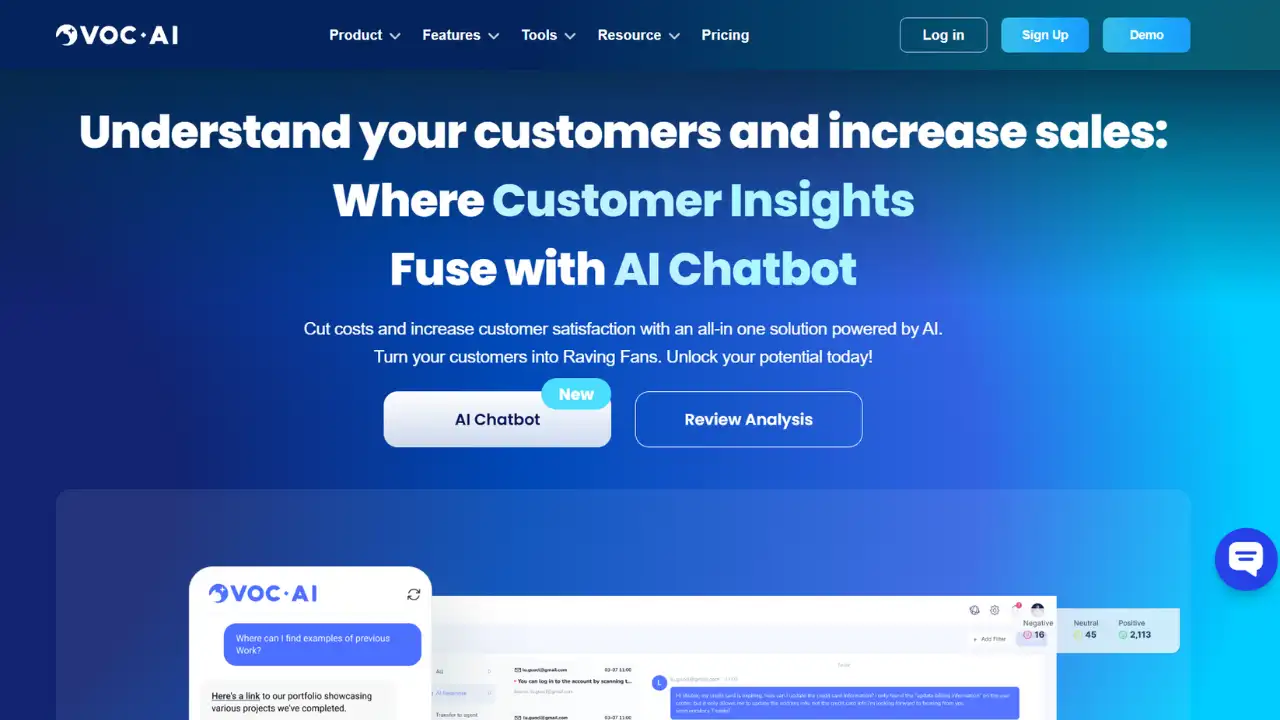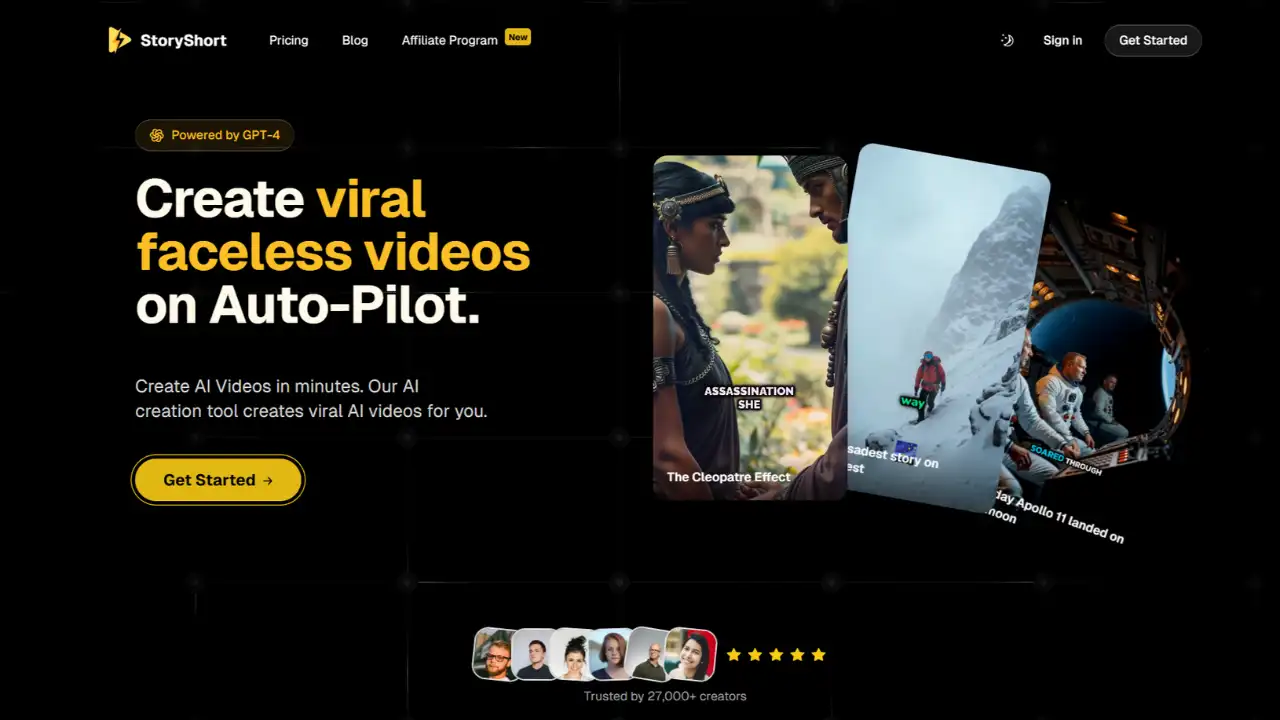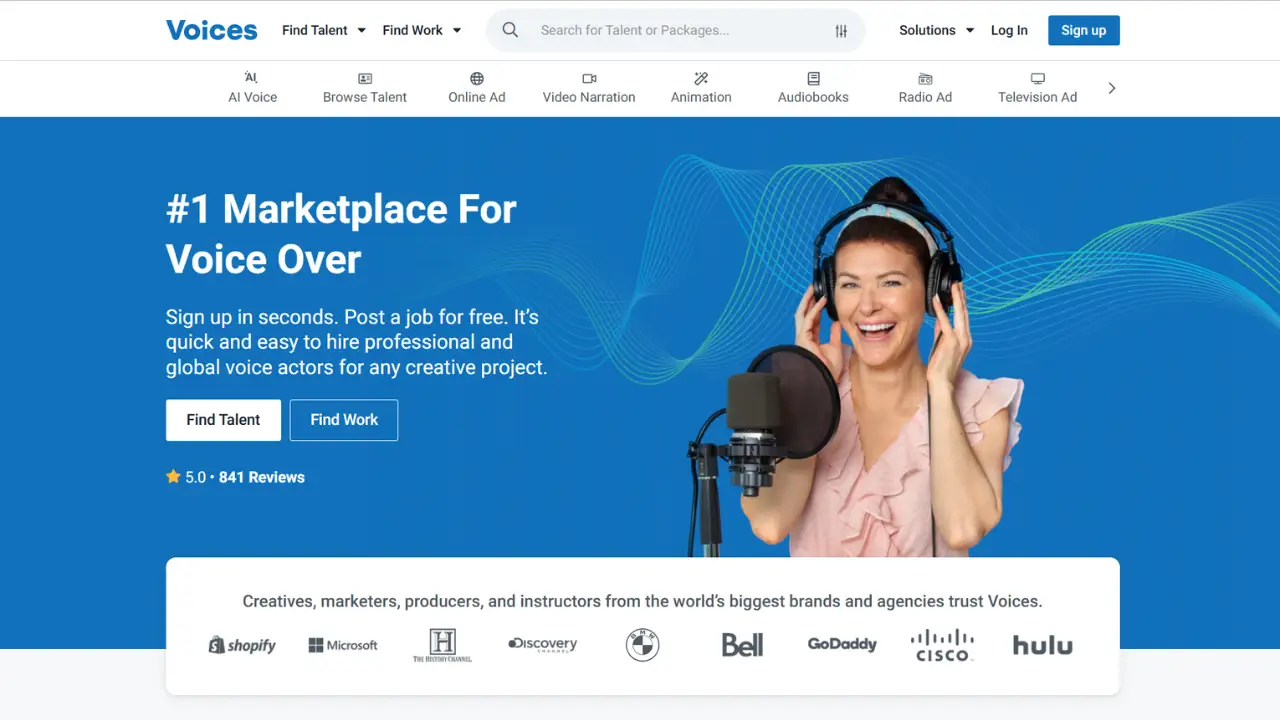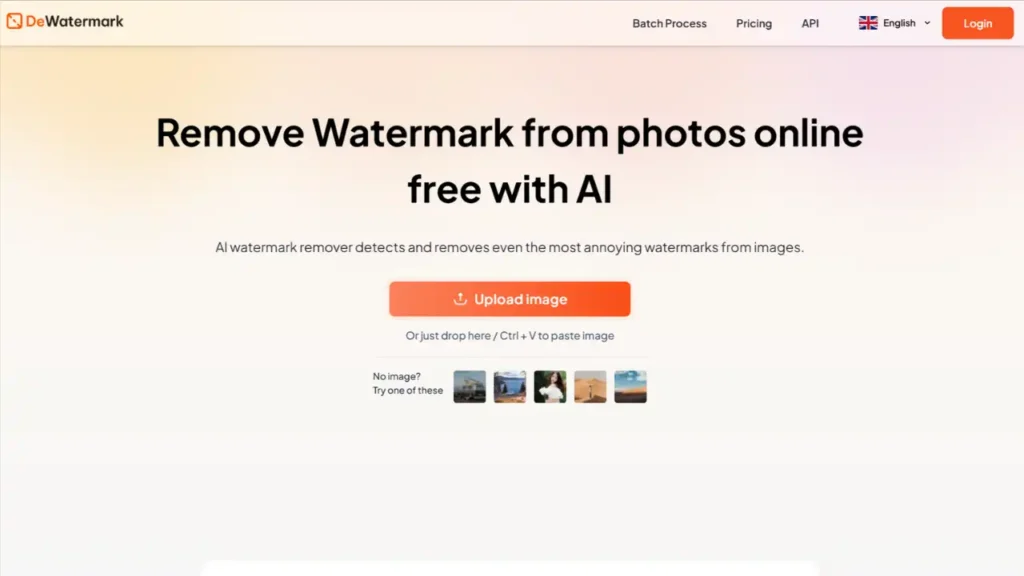DeWatermark is a powerful AI-driven tool designed to remove watermarks from images seamlessly. It offers a user-friendly interface that allows anyone to achieve professional results without compromising image quality.
Tool Type and Pricing
DeWatermark is completely free to use, making it accessible for anyone needing to remove watermarks from images.
Key Features of the Tool
Automatic Watermark Removal
- AI Detection: Utilizes advanced algorithms to detect and remove watermarks automatically.
- Layer Separation: Separates watermark layers from the original image for precise editing.
Manual AI Brush
- Pixel Perfect: Allows users to manually remove any remaining watermark traces.
- Flexible Editing: Offers detailed control over the editing process.
Image Quality Retention
- High-Resolution Output: Ensures that the original quality of the image is maintained or even enhanced.
- Multiple Final Looks: Provides various enhanced versions of the image for user selection.
Users and Benefits
Who Can Use It?
- Photographers: Easily clean up images for professional use.
- Researchers and Students: Remove watermarks from study materials and publications.
Benefits
- Cost-Effective: Free access to high-quality watermark removal.
- Cross-Platform: Compatible with iOS, Android, and desktop devices.
Why Use the Tool?
DeWatermark is ideal for anyone looking to remove watermarks quickly and efficiently. Its AI capabilities ensure high accuracy, while the manual brush provides flexibility for detailed edits.
How to Use the Tool
- Upload Image: Drag and drop or upload your watermarked image.
- Automatic Removal: Let the AI detect and remove watermarks.
- Manual Editing: Use the AI brush for any remaining traces.
- Download Image: Choose between the original or enhanced version to download.
FAQs
How do I remove watermarks from photos?
Upload your image, let the AI detect and remove the watermark, and download the result.
Is DeWatermark free to use?
Yes, DeWatermark is completely free.
Can I manually remove watermarks with DeWatermark?
Yes, the AI brush allows for manual removal of any remaining watermark traces.
Does DeWatermark work on mobile devices?
Yes, it is compatible with both iOS and Android devices.
What file types are supported for watermark removal?
DeWatermark supports common image file types for watermark removal.
Conclusion
DeWatermark offers a robust, free solution for removing watermarks from images. Its combination of AI automation and manual editing tools makes it a versatile choice for anyone needing high-quality results without the hassle.
- Free to Use: No cost involved in using the tool.
- High Accuracy: Effective AI detection and removal.
- User-Friendly: Simple interface for all skill levels.
- Limited to Images: Only supports image watermark removal.
- Manual Intervention Needed: Some cases require manual editing for perfect results.
Check Similar Tools