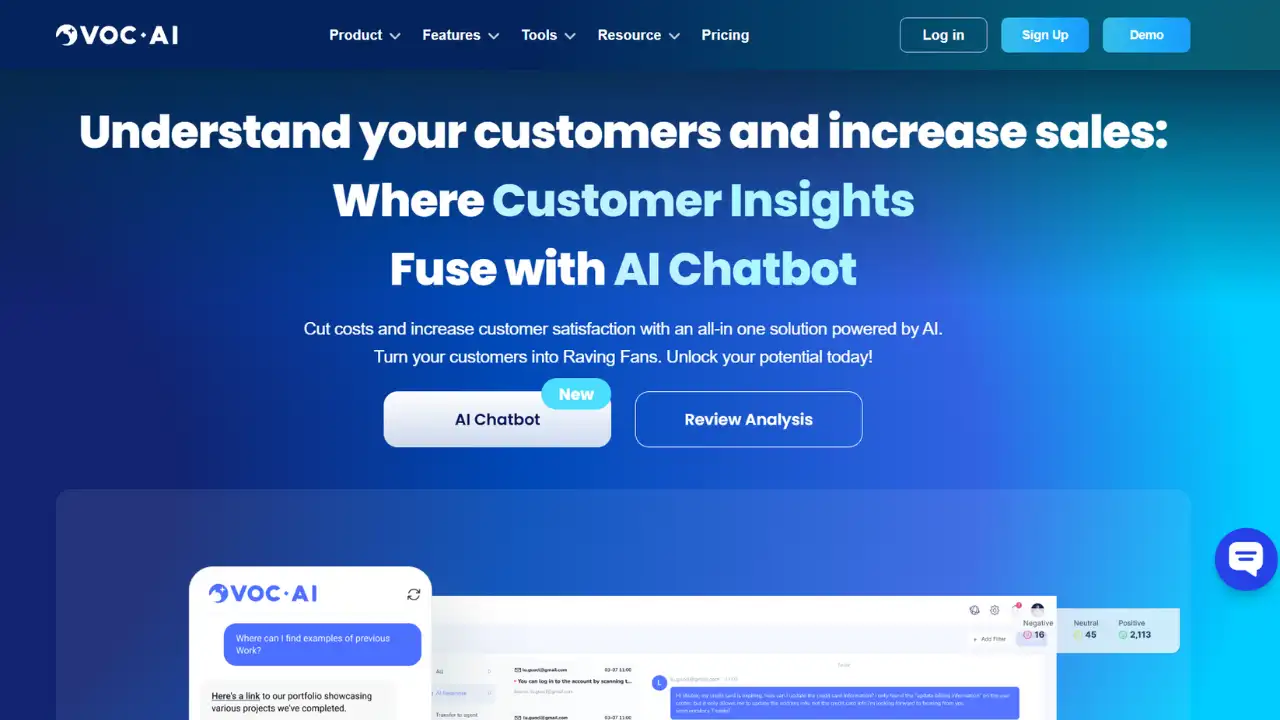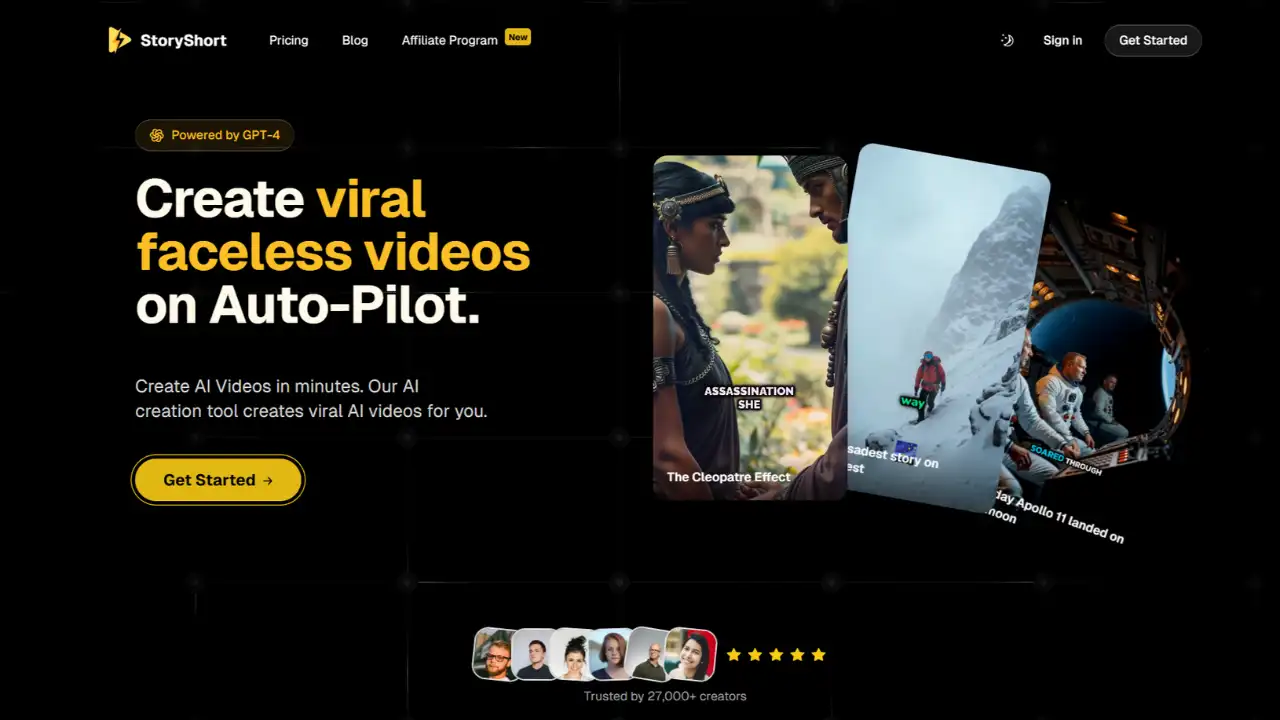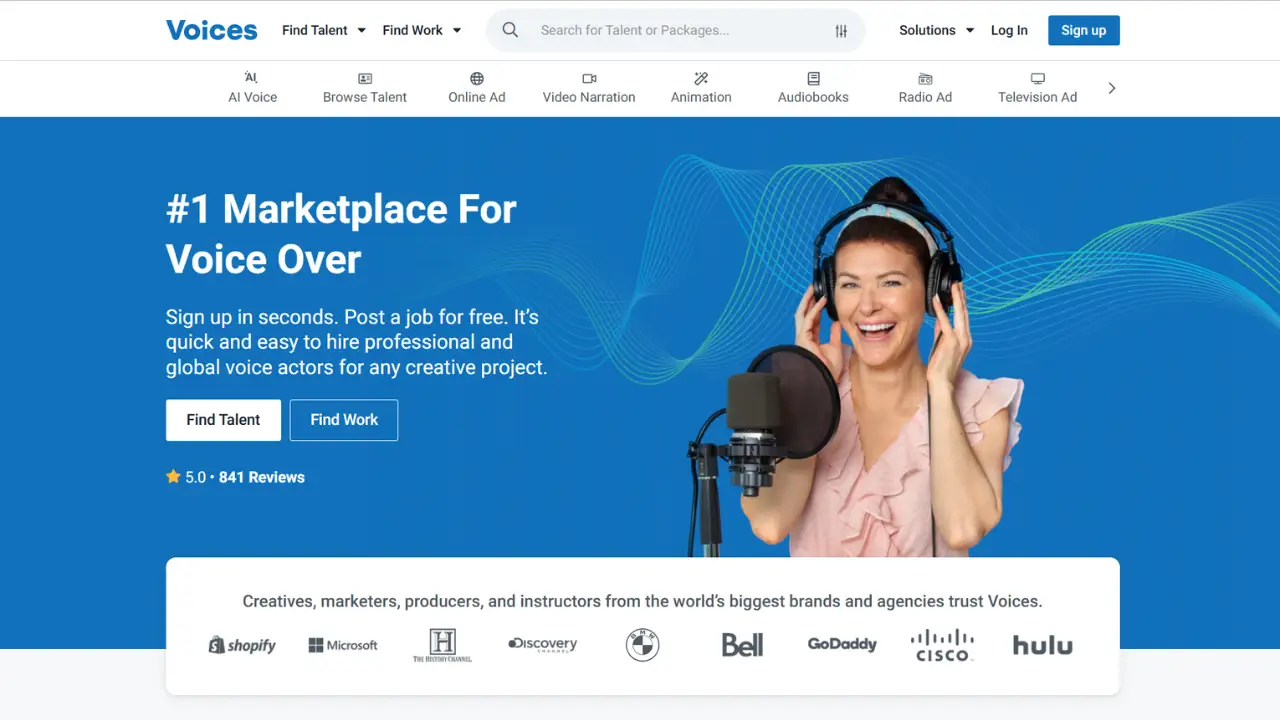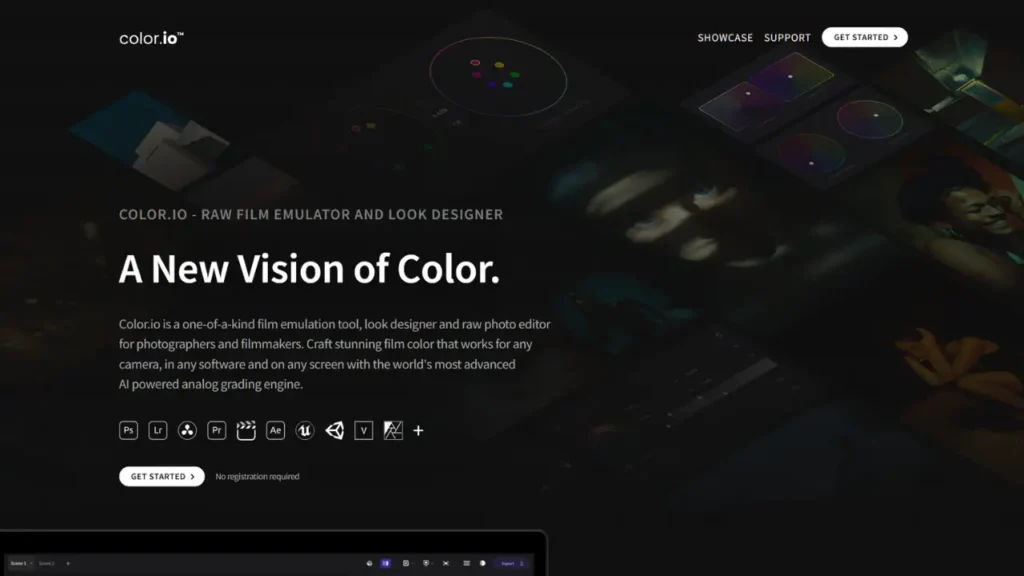Color.io is a game-changing film emulation tool, look designer, and RAW photo editor that’s revolutionizing the way photographers and filmmakers approach color grading. The sort of thing I love about Color.io is its ability to simulate the light response of film with unparalleled accuracy. Built on a decade of experience in film emulation, this tool offers ultra-wide-gamut analog color models that supercharge your images with cinematic precision and unmatched color depth.
Tool type and pricing:
Color.io operates on a freemium model. Users can start for free with access to all tools, but full-resolution exports, 3D LUTs, and custom presets are locked behind a Pro Plan. The exact pricing for the Pro Plan isn’t specified on the website, but users can try the free version before deciding to upgrade.
Key features of the tool:
AI-Powered Color Grading
- – Spectra AI for infinite, customizable presets
- – Industry-grade analog color science
- – Ultra-wide-gamut analog color models
Advanced RAW Processing
- – VisionLog encoding for wide dynamic range
- – Support for over 600 camera models
- – ACES color management integration
Professional 3D LUT Creation
- – Export LUTs for various software and platforms
- – Color-managed workflow for consistency across devices
- – Support for HDR and wide gamut color spaces
Intuitive User Interface
- – Browser-based and app versions available
- – Cloud-synced look library
- – Real-time preview and adjustments
Film Texture Emulation
- – Realistic film grain simulation
- – Optical halation effects
- – Customizable film stock emulations
Users who can benefit:
Photographers
- – Professional and amateur photographers
- – Fine art and commercial photographers
- – Wedding and portrait photographers
Filmmakers and Cinematographers
- – Independent filmmakers
- – Professional cinematographers
- – Music video directors
Colorists
- – Professional color graders
- – Post-production specialists
- – VFX artists
Content Creators
- – YouTubers and vloggers
- – Social media influencers
- – Advertising agencies
Why you should use Color.io:
Color.io is a must-have tool for anyone serious about color grading and achieving a cinematic look in their work. Its AI-powered engine, combined with industry-grade analog color science, allows you to create stunning, film-like images with unprecedented ease. The tool’s versatility in supporting various cameras, software, and output formats makes it an invaluable asset in any creative workflow. The sort of thing I love about Color.io is its ability to streamline the color grading process while still allowing for deep customization and creative control.
How to use the tool:
Step 1: Import Your Image
- – Upload your RAW file or other supported image format
- – Color.io automatically applies its VisionLog encoding
Step 2: Choose or Create a Look
- – Select from pre-made presets or generate new ones with Spectra AI
- – Customize the look using the intuitive color grading tools
Step 3: Fine-tune Your Grade
- – Adjust parameters like contrast, saturation, and color balance
- – Apply film grain and halation effects for added realism
Step 4: Export Your Work
- – Choose your desired output format (image or 3D LUT)
- – Select the appropriate color space and bit depth for your workflow
Step 5: Apply to Your Project
- – Use the exported files in your preferred editing software
- – Enjoy consistent results across different platforms and devices
Conclusion:
Color.io stands out as a powerful and versatile color grading tool that bridges the gap between professional-grade results and user-friendly operation. Its unique approach to film emulation and AI-assisted color grading makes it an invaluable asset for photographers, filmmakers, and content creators who want to elevate their visual storytelling. While there’s a learning curve for some advanced features, the tool’s intuitive interface and freemium model make it accessible to users at all levels. Whether you’re a seasoned professional or an aspiring creator, Color.io offers the tools and flexibility to bring your cinematic vision to life with unparalleled color depth and authenticity.
Common FAQs:
Is Color.io suitable for beginners in color grading?
Yes, Color.io is designed to be user-friendly for beginners while offering advanced features for professionals. The intuitive interface and AI-powered presets make it easy to get started, and you can gradually explore more complex features as you gain experience.
Can I use Color.io with my existing editing software?
Absolutely! Color.io allows you to export 3D LUTs that are compatible with a wide range of editing software, including Adobe Premiere, DaVinci Resolve, Final Cut Pro, and many others. This means you can easily integrate Color.io’s looks into your existing workflow.
Does Color.io support RAW files from my camera?
Color.io supports RAW files from over 600 camera models. It uses a proprietary VisionLog encoding to process RAW data, ensuring you get the most out of your images. Always check the latest list of supported cameras on their website to confirm compatibility with your specific model.
How does Color.io’s film emulation compare to actual film stocks?
Color.io’s film emulation is built on a decade of experience and uses advanced analog color models to simulate the light response of film with high accuracy. While no digital tool can perfectly replicate the nuances of analog film, Color.io’s emulations are highly regarded for their authenticity and cinematic quality.
Can I use Color.io for HDR workflows?
Yes, Color.io fully supports HDR workflows. The tool is ACES color managed, which means every look you create is automatically compatible with a wide range of input and output devices, including HDR. You can select the appropriate HDR output transform (like REC2020 ST2084) when exporting your work.
- – AI-powered color grading for quick, professional results
- – Extensive support for various cameras and file formats
- – High-quality film emulation and grain simulation
- – Creation of versatile 3D LUTs for cross-platform use
- – ACES color management for consistent results
- – Cloud-based library for easy access to looks
- – Freemium model allows users to try before committing
- – Regular updates and new features
- – Full-resolution exports and 3D LUTs require a paid Pro Plan
- – Learning curve for advanced features and color management concepts
- – Reliance on internet connection for cloud-based features
- – May be overkill for casual users or those with simple color correction needs
- – Pricing details for Pro Plan not readily available on the website
Check Similar Tools