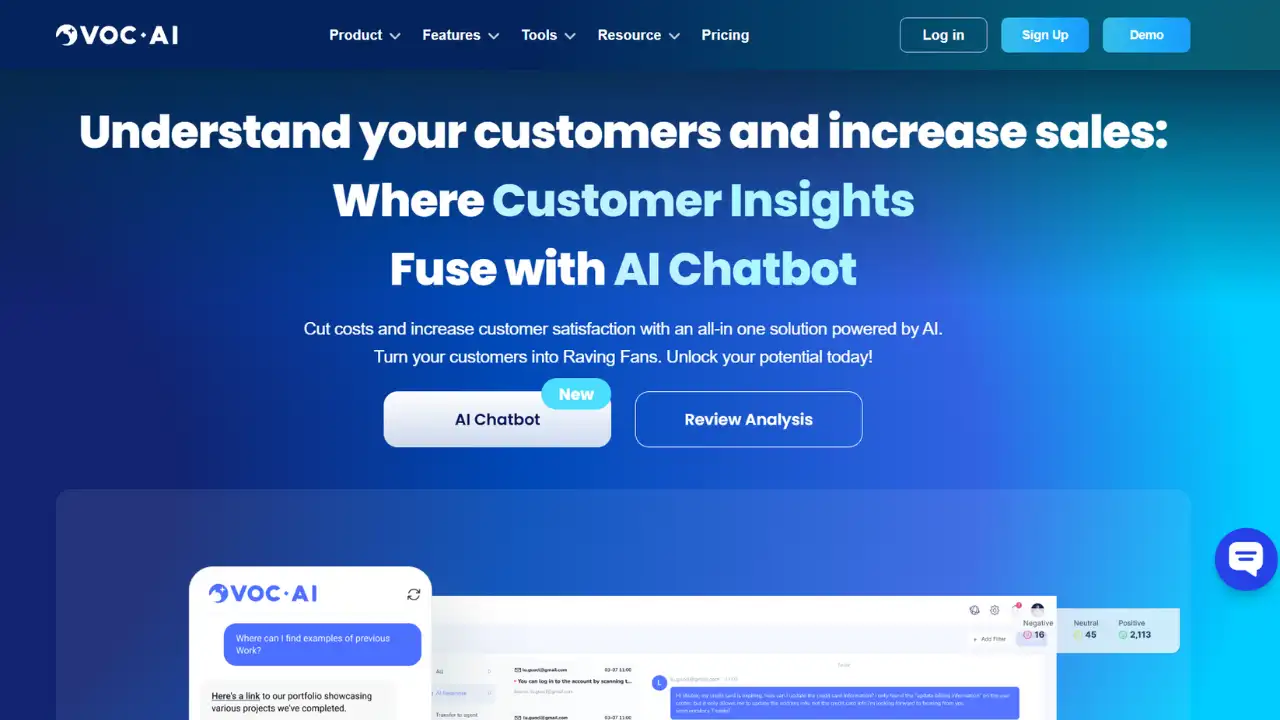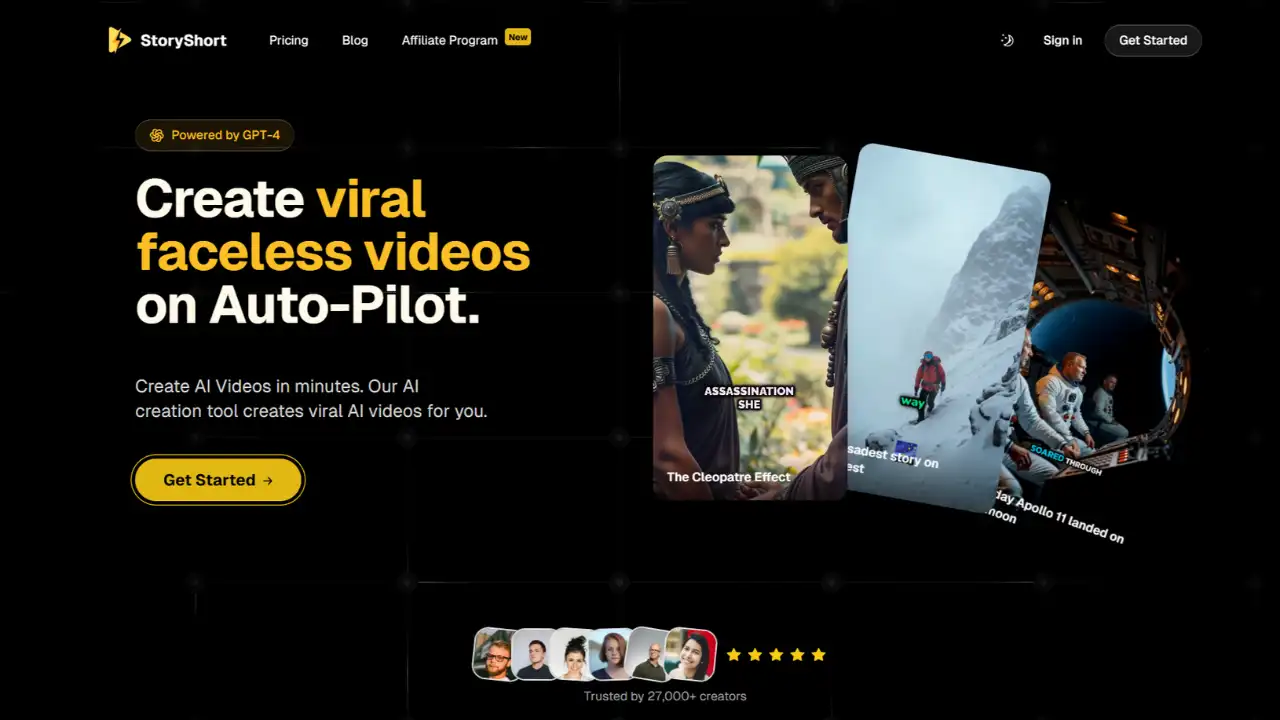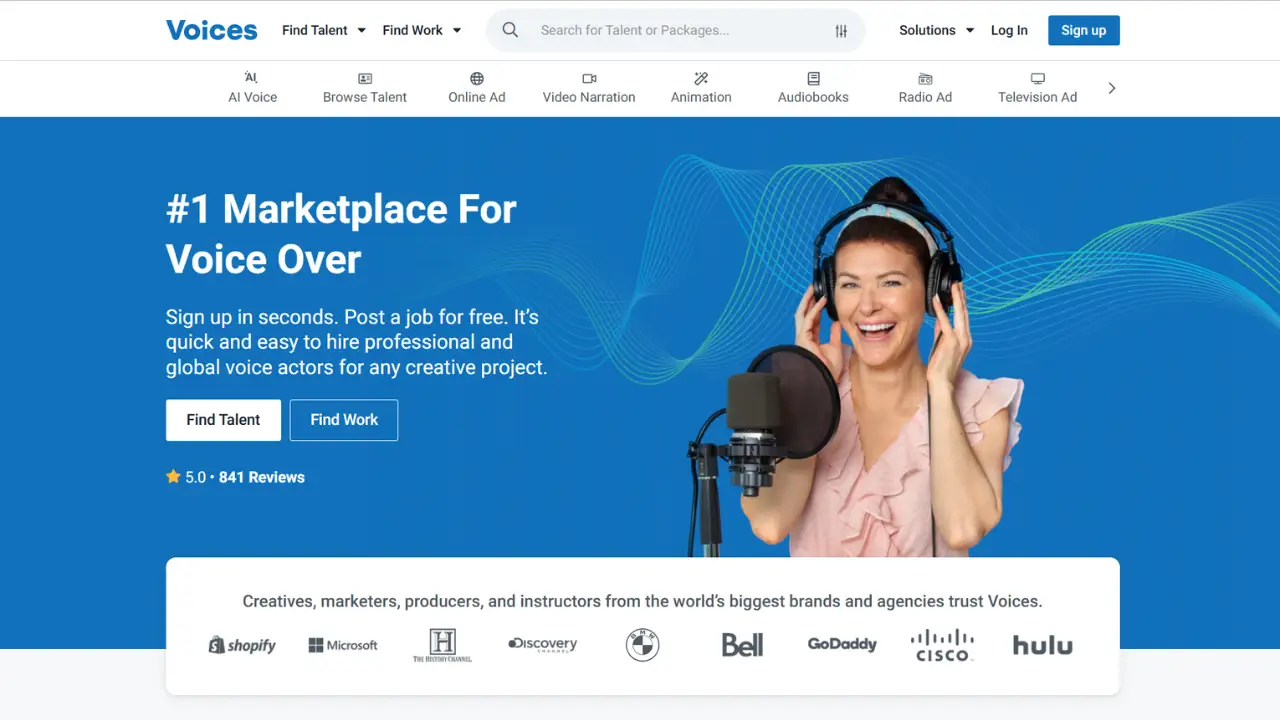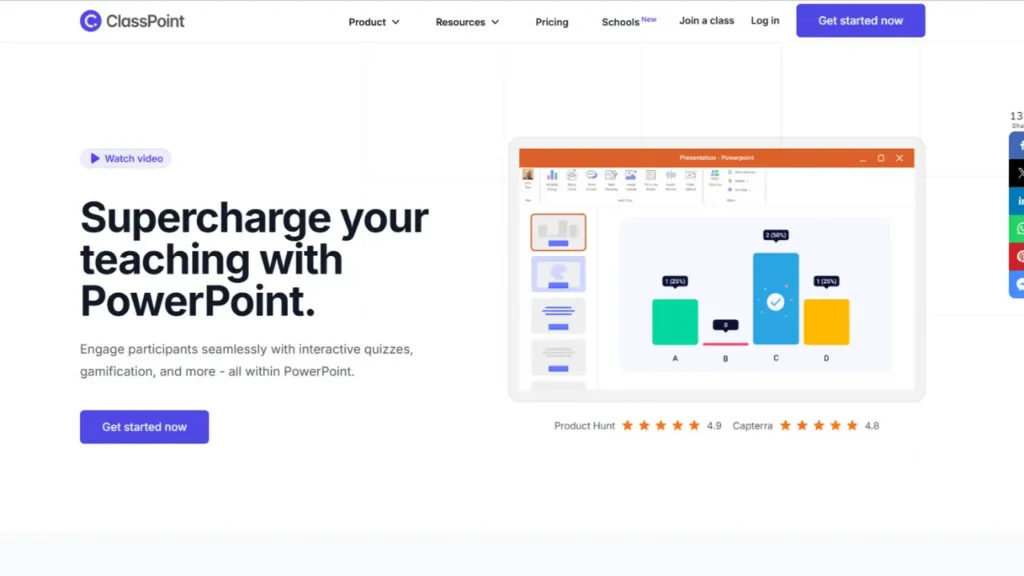Listen up, folks! If you’ve ever caught yourself dozing off during a PowerPoint presentation (or worse, watched your students’ eyes glaze over), boy, do I have a game-changer for you. Meet ClassPoint – the superhero cape for your PowerPoint slides.
This nifty little powerhouse is like Red Bull for your presentations, injecting a massive dose of interactivity, engagement, and dare I say it, fun into your trusty old PowerPoint. We’re talking quizzes that pop up like jack-in-the-boxes, gamification that’ll have your audience more hooked than a Netflix binge, and AI that’s smarter than your average bear – all without ever leaving the comfort of your slides.
Gone are the days of death by PowerPoint. With ClassPoint, you’re not just presenting – you’re orchestrating an interactive extravaganza that’ll have your audience begging for an encore. So buckle up, buttercup – we’re about to take your PowerPoint game from snooze-fest to standing ovation!
Tool type and pricing:
The sort of thing I love about ClassPoint is that it’s got a freemium model that’ll make your wallet do a happy dance. You can dip your toes in the water with their free version, which is perfect for commitment phobes or those on a shoestring budget. But if you want to unlock the full magic (and trust me, you will), they’ve got paid plans too. While they’re playing coy with the exact pricing on their website (sneaky devils), you can bet your bottom dollar it’s worth every penny for the engagement boost you’ll get.
Key features of the tool:
# Turning PowerPoint into a Magic Wand
## Interactive Quizzes That’ll Make Your Head Spin
Forget boring old multiple choice. We’re talking word clouds, fill-in-the-blanks, and even video uploads – all right there in your slides. It’s like Hogwarts, but for presentations.
## AI Quiz Generator (Because Who Has Time to Think?)
Got writer’s block? Let the AI do the heavy lifting. It’ll whip up questions faster than you can say “pop quiz,” and it’s smart enough to hit different levels of Bloom’s taxonomy. Fancy, right?
## Gamification That’ll Have ‘Em Hooked
Stars, levels, badges, leaderboards – it’s like turning your classroom into a video game, minus the need for cheat codes.
## Presentation Tools That’ll Make You Look Like a Pro
Annotation tools, timers, random name pickers – it’s like they’ve packed a whole teacher’s toolkit into your slides. You’ll be the Mary Poppins of presentations, pulling out just the right tool at just the right moment.
# All the Bells and Whistles
## My Class (Because Herding Cats is Hard)
Manage your digital classroom right from PowerPoint. It’s like having a virtual assistant, minus the sass.
## Stars (Not Just for Kindergarten Anymore)
Nothing motivates like a good old star. It’s like Pavlov’s dogs, but with less drooling and more learning.
## Levels & Badges (Level Up Your Learning)
Turn your classroom into an RPG. Next thing you know, they’ll be grinding for XP in their homework.
## Leader Board (Because Everyone Loves a Good Competition)
Nothing gets the blood pumping like seeing your name climb that leaderboard. It’s like the academic Olympics, but with less spandex.
Users who can benefit:
# Who’s Gonna Love This PowerPoint Party?
## The Tech-Savvy Teacher
If you’re the kind of educator who’s always on the hunt for the next cool tool, ClassPoint is your new best friend. It’s like finding the Holy Grail of edtech, but it actually works.
## The Engagement Enthusiast
Tired of talking to a sea of blank faces? ClassPoint turns your audience into active participants faster than you can say “interactive learning.”
## The Corporate Trainer
Sick of watching your trainees check their phones every 5 minutes? With ClassPoint, they’ll be too busy interacting to even remember they have phones.
## The Presentation Procrastinator
Let’s face it, we’ve all been there. ClassPoint’s AI quiz generator is like having a last-minute lifesaver in your back pocket.
## The Multitasking Maestro
If you’re juggling more apps than a circus clown, ClassPoint lets you do it all in one place. It’s like the Swiss Army knife of presentation tools.
Why should we use the tool:
Listen up, because here’s why ClassPoint needs to be your new PowerPoint BFF:
- It’s like steroids for your slides, but legal and without the weird side effects.
- You’ll never have to see another student’s eyes glaze over (unless they’re having an existential crisis, in which case, that’s on them).
- It turns creating quizzes from a chore into a “let the AI do it” breeze.
- Your students will be so engaged, they might forget they’re actually learning.
- It’s all in PowerPoint, so you don’t have to learn a whole new system (hallelujah!).
- The gamification features will have your students more addicted than a cat to catnip.
- It’s like having a teaching assistant, tech guru, and game show host all rolled into one neat little package.
How to use the tool:
- First things first, head over to ClassPoint’s website and grab that free version. (It’s like trying before you buy, but for software.)
- Install the ClassPoint add-in for PowerPoint. (It’s easier than assembling IKEA furniture, I promise.)
- Open up PowerPoint and marvel at your new ClassPoint ribbon. (It’s like Christmas morning for presentation nerds.)
- Start small – maybe throw in a quick poll or multiple-choice question. (Baby steps, people.)
- Feeling brave? Let the AI generate some quiz questions for you. (It’s like having a really smart intern, minus the coffee runs.)
- Experiment with different question types. (Word clouds are particularly fun – it’s like a linguistic Jackson Pollock.)
- Dive into the gamification features. (Warning: Your students may actually start looking forward to your classes.)
- During your presentation, watch in awe as your audience actually pays attention and participates. (It’s like being a rock star but with better job security.)
- After class, check out the analytics to see who’s crushing it and who needs a little extra help. (It’s like being psychic but with data.)
- Rinse and repeat, gradually upping your ClassPoint game until you’re the undisputed PowerPoint champion of your school/office/universe.
Conclusion:
Alright, let’s wrap this party up. ClassPoint isn’t just another boring add-in for PowerPoint – it’s like strapping a jetpack to your presentations and blasting off into the stratosphere of engagement.
This little powerhouse takes everything you thought you knew about PowerPoint and turns it on its head. Boring slides? Nah, we’re talking interactive quizzes that’ll have your audience on the edge of their seats. Struggling to come up with questions? The AI’s got your back, churning out brain-teasers faster than you can say “pop quiz.” And don’t even get me started on the gamification – it’s like turning your classroom into an educational theme park, minus the overpriced snacks.
Sure, there might be a bit of a learning curve if you’re more comfortable with chalk and talk. And yeah, the pricing isn’t as clear as we’d like (ClassPoint, if you’re reading this, a little transparency goes a long way). But let’s be real – the pros here are heavyweight champions, while the cons are more like featherweights.
Bottom line? If you’re still using plain old PowerPoint in 2025, you might as well be teaching with a stone tablet and chisel. ClassPoint is the future of presentations, and the future is now, baby. So why not give it a whirl? Your students (and your inner presentation rock star) will thank you. Who knows, you might just find yourself actually looking forward to creating slideshows. And if that’s not magic, I don’t know what is.
5 common FAQs with answers:
Is ClassPoint really free?
You betcha – well, kinda. They’ve got a free version that’ll let you dip your toes in the interactive waters. But if you want to dive in headfirst and unlock all the bells and whistles, you’ll need to upgrade to a paid plan. Think of it like a freemium game – the basics are free, but the real fun comes with the upgrades.
Do I need to be a tech wizard to use ClassPoint?
Nah, you don’t need to be the next Steve Jobs to rock ClassPoint. If you can handle PowerPoint, you can handle this bad boy. It’s designed to be user-friendly, even for those of us who still struggle with the TV remote. Plus, they’ve got tutorials that’ll make you feel like a ClassPoint guru in no time.
Can I use ClassPoint for online classes?
Does a bear… never mind. Yes, absolutely! ClassPoint works like a charm for both in-person and online classes. It’s like it was made for our hybrid world. Your students can join in on the interactive fun from anywhere with an internet connection. It’s so good for online learning, that you might actually start to enjoy Zoom classes. (Okay, let’s not get crazy.)
Will ClassPoint work with my existing PowerPoint presentations?
You bet your bottom dollar it will! ClassPoint plays nicely with your existing slides. It’s like giving your trusty old car a super-charged engine. Your content stays the same, but now it’s interactive, engaging, and might actually keep your audience awake. It’s PowerPoint evolution, not revolution.
Can I track student performance with ClassPoint?
A: Can you track student performance? Does a duck quack? ClassPoint comes with more analytics than you can shake a stick at. You can see who’s participating, who’s crushing it, and who might need a little extra help. It’s like having X-ray vision in your students’ learning. Just try not to let the power go to your head, okay?
- It’s like PowerPoint on steroids – all the familiarity, none of the boredom
- The AI quiz generator is smarter than your average bear (and faster too)
- Gamification features that’ll have your students more hooked than Netflix on a lazy Sunday
- Real-time interaction that’ll make your presentations feel like a two-way street (minus the traffic)
- Analytics that’ll give you X-ray vision into your students’ understanding
- More question types than you can shake a stick at (not that I recommend stick-shaking in class)
- It’s all integrated into PowerPoint, so no need to juggle multiple apps like a tech-circus performer
- The free version lets you dip your toes in without committing your life savings
- The pricing isn’t crystal clear on their website (c’mon, ClassPoint, don’t be shy)
- Might be overkill if you’re just presenting your aunt’s cat slideshow (but then again, why not make it interactive?)
- Could be a bit overwhelming for the “I just learned how to turn on a computer” crowd
- Potential for students to get too caught up in gamification (but is that really a bad thing?)
- Might make other teachers jealous of your newfound presentation superpowers
- Could lead to an addiction to creating interactive presentations (there are worse habits, right?)
Check Similar Tools