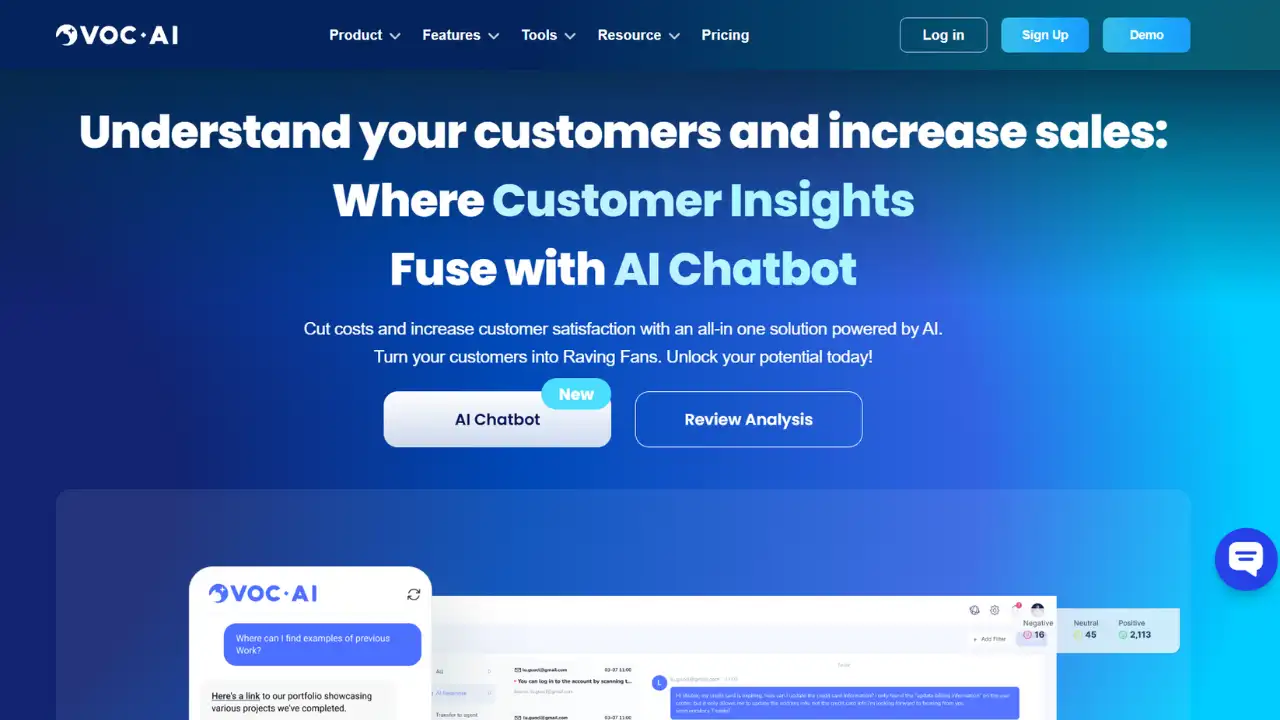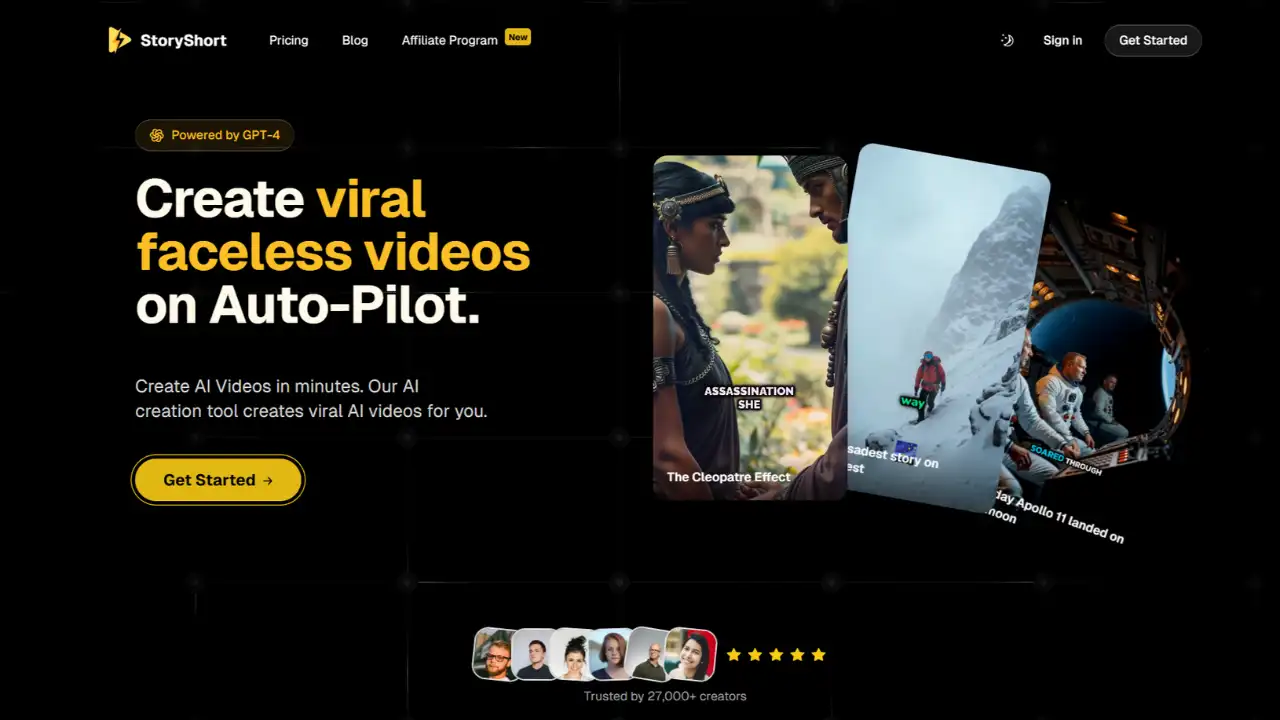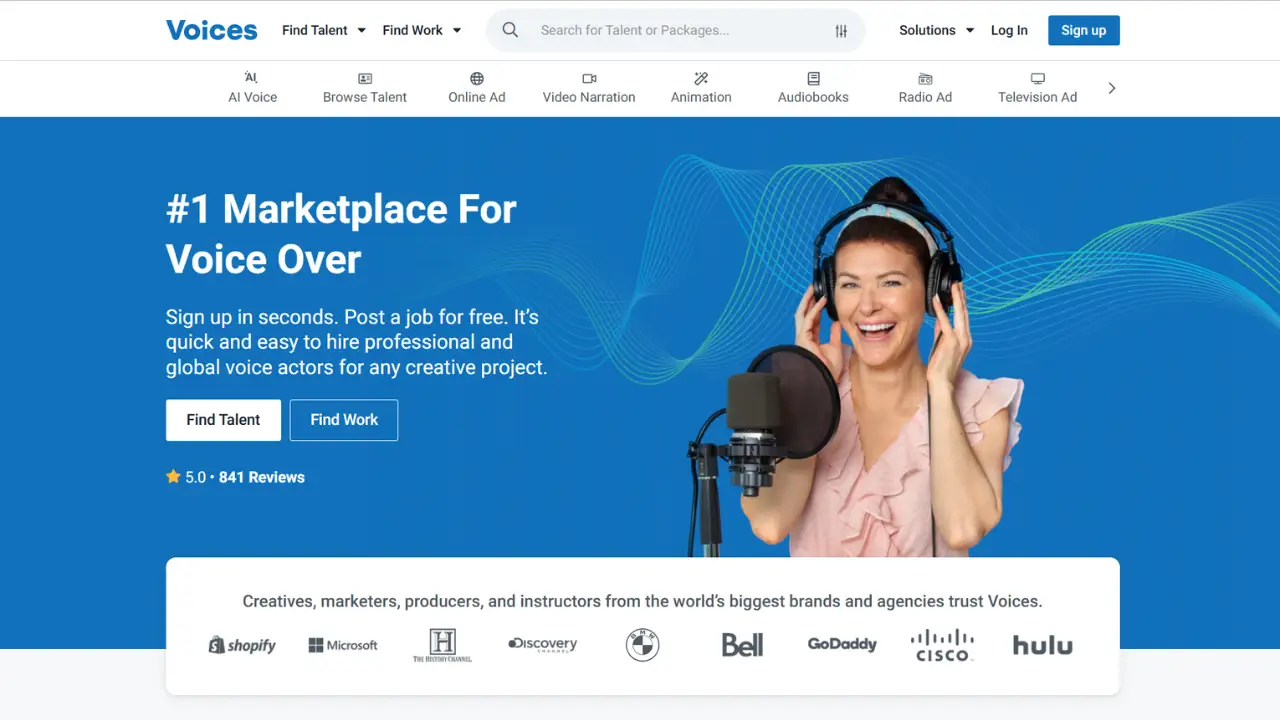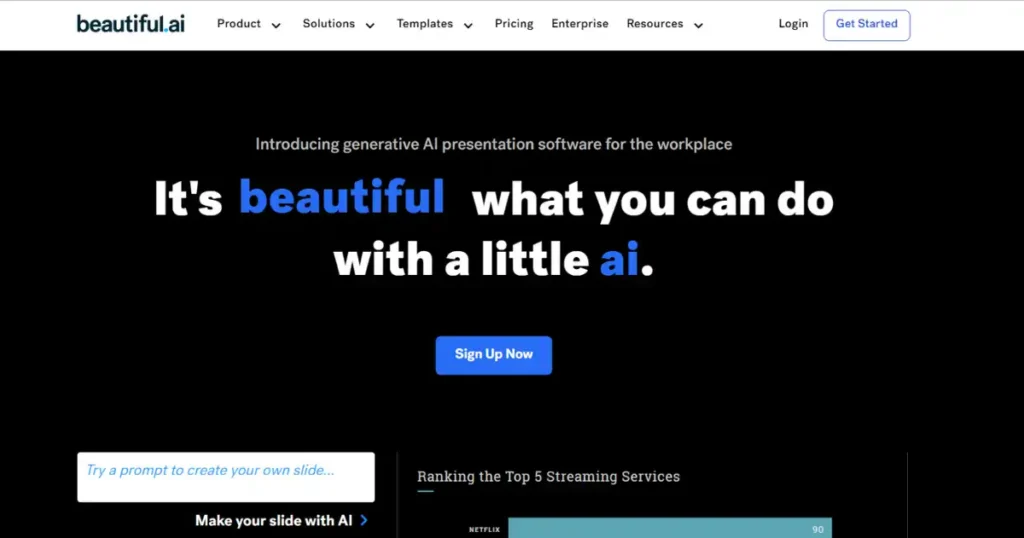Beautiful.ai is a revolutionary AI-powered presentation software that helps you create stunning presentations in minutes. With its smart templates, real-time formatting, and team collaboration features, Beautiful.ai is the perfect tool for anyone who wants to create professional-quality presentations without any design experience.
Tool Type
Premium Pro plan starts at $12/month, Free trial plan is also available that you can try.
Key Features
Smart Templates
- Choose from a library of 60+ customizable Smart Slides to get started quickly.
- Smart Slides automatically adapt your content to create a polished and professional look.
Real-Time Formatting
- Beautiful.ai’s AI-powered formatting engine applies the rules of great design in real time.
- Simply add content and your slides will adapt like magic, saving you time and effort.
Team Collaboration
- Share slides with your team and collaborate in real-time.
- Make changes to slides and everyone will see the updates instantly.
- Control your brand from one account and scale productivity across your organization.
Universal Updates
- Create a slide once and push it to multiple decks with a single click.
- When new content is added, it will automatically update across all decks.
Total Brand Control
- Use the right colors, fonts, and logos every time with Beautiful.ai’s brand control features.
- Access millions of modern images and icons that reflect your brand guidelines.
Users and Benefits
Marketing Professionals
- Create marketing reports, campaigns, and more with Beautiful.ai’s smart templates.
- Stand out from the competition with stunning presentations that engage your audience.
Startups
- Make impactful, winning pitch decks with Beautiful.ai’s easy-to-use tools.
- Secure funding and grow your business with presentations that leave a lasting impression.
Sales Professionals
- Create branded sales proposals in minutes with Beautiful.ai’s proposal templates.
- Close more deals with presentations that are both informative and visually appealing.
Educators
- Create engaging presentations for your students with Beautiful.ai’s education templates.
- Make learning more fun and effective with visually appealing presentations.
Why Use Beautiful.ai
- Save Time: Beautiful.ai’s smart templates and real-time formatting save you time and effort.
- Create Stunning Presentations: With Beautiful.ai, anyone can create professional-quality presentations, even without any design experience.
- Stand Out from the Competition: Beautiful.ai’s unique and modern templates will help you stand out from the crowd and make a lasting impression.
- Collaborate with Your Team: Beautiful.ai’s collaboration features make it easy to work together on presentations and ensure that everyone is on the same page.
How to Use Beautiful.ai
- Create a free Beautiful.ai account.
- Choose a template from the library or start with a blank canvas.
- Add your content and images.
- Beautiful.ai will automatically format your slides and apply your brand guidelines.
- Share your presentation with your team or clients.
Conclusion
Beautiful.ai is a powerful AI-powered presentation software that can help you create stunning presentations in minutes. With its smart templates, real-time formatting, and team collaboration features, Beautiful.ai is the perfect tool for anyone who wants to create professional-quality presentations without any design experience. Whether you’re a marketing professional, startup founder, sales professional, or educator, Beautiful.ai can help you create presentations that will engage your audience and leave a lasting impression.
- Easy to use, even for beginners.
- Wide range of smart templates to choose from.
- Real-time formatting saves time and effort.
- Team collaboration features make it easy to work together on presentations.
- Universal updates ensure that everyone is always on the same page.
- Total brand control ensures that all presentations are consistent with your brand guidelines.
- The free plan is limited to 5 presentations.
- The Pro plan can be expensive for some users.
- It may take some time to learn how to use all of the features effectively.
Check Similar Tools