In the ever-evolving world of video creation, artificial intelligence (AI) has emerged as a game-changer, revolutionizing the way we approach video editing. As a professional videographer and aspiring content creator, I understand the importance of staying ahead of the curve and embracing cutting-edge technologies. That’s why I’m thrilled to introduce you to the top 10 AI video editing tools that are not only free but also incredibly powerful.
With the rise of AI, video editing has become more efficient, precise, and accessible than ever before. These intelligent tools leverage advanced algorithms and machine learning capabilities to streamline various aspects of the editing process, from automatic color correction and object removal to intelligent scene detection and seamless transitions.
Whether you’re a seasoned pro or just starting your video editing journey, these AI-powered tools offer a wealth of features and capabilities that can elevate your projects to new heights. Imagine effortlessly removing unwanted objects, enhancing audio quality, and creating stunning visual effects with just a few clicks. The possibilities are truly endless.
Benefits of using AI in video editing
Before diving into the top 10 AI video editing tools, let’s explore the remarkable benefits of incorporating AI into your video editing workflow:
- Time-saving automation: AI algorithms can automate tedious and time-consuming tasks, such as object tracking, color grading, and audio enhancement, saving you countless hours of manual labor.
- Improved accuracy and consistency: AI-powered tools can analyze and process video data with unparalleled precision, ensuring consistent results and minimizing human error.
- Enhanced creativity: By automating repetitive tasks, AI frees up your creative energy, allowing you to focus on the artistic aspects of your projects and explore new creative avenues.
- Accessibility: Many AI video editing tools are available for free or at a low cost, making professional-grade editing capabilities accessible to creators of all levels and budgets.
- Continuous improvement: As AI technology advances, these tools will become even more sophisticated, offering new features and capabilities to elevate your video editing skills.
With these benefits in mind, let’s dive into the top 10 AI video editing tools that can revolutionize your video editing experience.
Top 10 AI video editing tools for free
- OpenShot: OpenShot is a powerful open-source video editor that incorporates AI capabilities for tasks like object detection, motion tracking, and audio enhancement. Its user-friendly interface and extensive feature set make it a great choice for both beginners and professionals.
- Shotcut: Shotcut is another free and open-source video editor that leverages AI for tasks like video stabilization, color grading, and audio noise reduction. It’s cross-platform compatibility and an extensive list of filters and effects make it a versatile choice.
- DaVinci Resolve: While DaVinci Resolve is primarily known as a professional color grading suite, it also offers a free version with AI-powered tools for tasks like facial recognition, object removal, and automatic scene detection.
- Hitfilm Express: Hitfilm Express is a free video editing and visual effects software that incorporates AI-powered features like object tracking, motion blur, and automatic color correction.
- Blender: Blender is a free and open-source 3D creation suite that also includes a powerful video editor with AI capabilities for tasks like object tracking, motion graphics, and compositing.
- Avidemux: Avidemux is a free and open-source video editor that utilizes AI for tasks like video stabilization, noise reduction, and automatic scene detection.
- Olive Video Editor: Olive Video Editor is a free and open-source video editing software that incorporates AI for tasks like object tracking, color grading, and audio enhancement.
- Kdenlive: Kdenlive is a free and open-source video editor that leverages AI for tasks like object tracking, color correction, and audio noise reduction.
- Flowblade: Flowblade is a free and open-source video editor that utilizes AI for tasks like object removal, motion tracking, and automatic scene detection.
- Lightworks: While Lightworks offers a paid version, it also provides a free version with AI-powered tools for tasks like object tracking, color grading, and audio enhancement.
Features and capabilities of each AI video editing tool
Each of these AI video editing tools offers a unique set of features and capabilities, catering to different needs and preferences. Let’s explore some of the key features and capabilities of these tools:
- OpenShot:
- Object detection and tracking
- Audio enhancement (noise reduction, equalization)
- Motion tracking and stabilization
- Automatic scene detection
- Extensive library of video effects and transitions
- Shotcut:
- Video stabilization
- Color grading and correction
- Audio noise reduction
- Chroma keying (green screen)
- Support for a wide range of video formats
- DaVinci Resolve:
- Facial recognition and object removal
- Automatic scene detection
- Advanced color grading and correction
- HDR support
- Collaboration tools for team projects
- Hitfilm Express:
- Object tracking and motion blur
- Automatic color correction
- 3D compositing and visual effects
- Chroma keying (green screen)
- Extensive library of visual effects and presets
- Blender:
- Object tracking and motion graphics
- 3D modeling and animation
- Compositing and video editing
- Simulation tools (fluids, particles, etc.)
- Customizable user interface
- Avidemux:
- Video stabilization
- Noise reduction
- Automatic scene detection
- Support for a wide range of video formats
- Batch processing capabilities
- Olive Video Editor:
- Object tracking and color grading
- Audio enhancement (noise reduction, equalization)
- Motion tracking and stabilization
- Customizable user interface
- Support for a wide range of video formats
- Kdenlive:
- Object tracking and color correction
- Audio noise reduction
- Multi-track editing
- Chroma keying (green screen)
- Support for a wide range of video formats
- Flowblade:
- Object removal and motion tracking
- Automatic scene detection
- Advanced audio editing tools
- Compositing and video effects
- Support for a wide range of video formats
- Lightworks:
- Object tracking and color grading
- Audio enhancement (noise reduction, equalization)
- Multi-camera editing
- Advanced trimming and editing tools
- Collaboration tools for team projects
You May Also Like: 10 Best AI Tools for Code Completion
How to enhance your editing skills with AI tools
While these AI video editing tools offer a wealth of features and capabilities, it’s important to remember that they are designed to assist and enhance your editing skills, not replace them entirely. Here are some tips on how to effectively leverage AI tools to improve your video editing prowess:
- Understand the fundamentals: Before diving into AI-powered tools, it’s essential to have a solid understanding of the basics of video editing, such as shot composition, pacing, and storytelling. AI tools can’t replace good filmmaking techniques and creative vision.
- Experiment and explore: Don’t be afraid to experiment with different AI tools and features. Try out various settings, presets, and workflows to find what works best for your projects and personal style.
- Combine AI with manual editing: While AI tools can automate many tasks, there may be instances where manual editing is necessary to achieve the desired results. Use AI as a starting point and then fine-tune the results with your creative touch.
- Learn from the AI: As you use these tools, pay attention to the decisions and adjustments made by the AI algorithms. Over time, you’ll develop a better understanding of how they work, which can inform your own editing decisions.
- Stay updated: The field of AI is rapidly evolving, and new tools and features are constantly being developed. Stay up-to-date with the latest advancements and updates to ensure you’re taking full advantage of the latest AI capabilities.
Tips for using AI video editing tools effectively
To maximize the potential of these AI video editing tools, here are some practical tips to keep in mind:
- Hardware requirements: While many of these tools are free, they may require a reasonably powerful computer with a decent graphics card and ample RAM to run smoothly, especially when working with high-resolution video or complex effects.
- Familiarize yourself with the interface: Each tool has its own unique interface and workflow. Take some time to explore the menus, shortcuts, and settings to ensure a smooth editing experience.
- Use proxy files: When working with large video files, consider creating proxy files to improve performance and reduce strain on your computer’s resources.
- Backup your projects: As with any creative endeavor, it’s crucial to regularly back up your projects to avoid losing your hard work in case of unexpected issues or system crashes.
- Online resources and communities: Many of these tools have active online communities and forums where you can find tutorials, tips, and troubleshooting advice from experienced users.
Comparison of the best AI video editing tools
While all of these AI video editing tools offer powerful features and capabilities, some may be better suited for certain tasks or user preferences. Here’s a quick comparison to help you choose the right tool for your needs:
| Tool | Best For | Strengths | Weaknesses |
|---|---|---|---|
| OpenShot | Beginners, object tracking, audio enhancement | User-friendly, extensive effects library | Limited advanced color grading tools |
| Shotcut | Video stabilization, color grading | Cross-platform compatibility, wide format support | The steep learning curve, resource-intensive |
| DaVinci Resolve | Professional color grading, facial recognition | Advanced color tools, collaboration features | The steep learning curve for beginners |
| Hitfilm Express | Visual effects, compositing | 3D compositing, chroma keying | Limited audio editing capabilities |
| Blender | 3D modeling, animation, compositing | Powerful 3D tools, customizable interface | Limited basic editing tools in the free version |
| Avidemux | Basic editing, batch processing | Simple interface, format support | Limited advanced editing tools |
| Olive Video Editor | Object tracking, color grading | Customizable interface, audio enhancement | Limited effects and transitions |
| Kdenlive | Multi-track editing, chroma keying | Wide format support, multi-track editing | Limited advanced color grading tools |
| Flowblade | Object removal, scene detection | Advanced audio editing, compositing | Limited color grading tools |
| Lightworks | Multi-camera editing, collaboration | Collaboration tools, advanced trimming | Limited basic editing tools in free version |
Case studies: Successful video editing using AI tools
To illustrate the power and versatility of these AI video editing tools, let’s explore a few case studies where they have been successfully employed to create stunning visual content:
- Short Film Production: A team of independent filmmakers used OpenShot and Blender to create a visually stunning short film. They leveraged OpenShot’s object tracking and audio enhancement capabilities, while Blender’s 3D modeling and compositing tools allowed them to create complex visual effects on a shoestring budget.
- Wedding Videography: A professional wedding videographer utilized DaVinci Resolve’s facial recognition and automatic scene detection features to streamline the editing process for a couple’s wedding footage. The AI tools helped them quickly identify and organize key moments, saving countless hours of manual labor.
- YouTube Content Creation: A popular YouTuber used Hitfilm Express to create eye-catching visual effects and motion graphics for their gaming videos. The AI-powered object tracking and color correction tools enabled them to create professional-looking content without breaking the bank.
- Corporate Video Production: A marketing agency used Shotcut and Kdenlive to produce a series of corporate videos for their clients. The AI-powered video stabilization and color grading tools helped them deliver polished and consistent visuals across multiple projects.
Conclusion: Embrace the power of AI in video editing
As we’ve explored throughout this article, the integration of AI into video editing tools has opened up a world of possibilities for creators of all levels. From automating tedious tasks to unlocking advanced features and capabilities, these free AI video editing tools have democratized access to professional-grade editing capabilities.
Whether you’re a seasoned videographer or just starting your journey, embracing AI can significantly enhance your editing skills and streamline your workflow. By leveraging the power of these tools, you can focus on honing your creative vision and storytelling abilities, while AI handles the heavy lifting.
Remember, these AI tools are designed to assist and complement your skills, not replace them entirely. Combining your creative expertise with the power of AI can lead to truly remarkable and visually stunning results.
So, why not take the leap and explore the world of AI video editing? Download your favorite tools from the list, experiment with their features, and let your creativity soar. The future of video editing is here, and it’s powered by artificial intelligence.Unleash your creativity and take your video editing skills to new heights with the top 10 AI video editing tools! Download these powerful and free tools today to streamline your workflow, enhance your projects, and explore the endless possibilities of AI-powered video editing. Don’t miss out on this game-changing opportunity – start your AI video editing journey now!




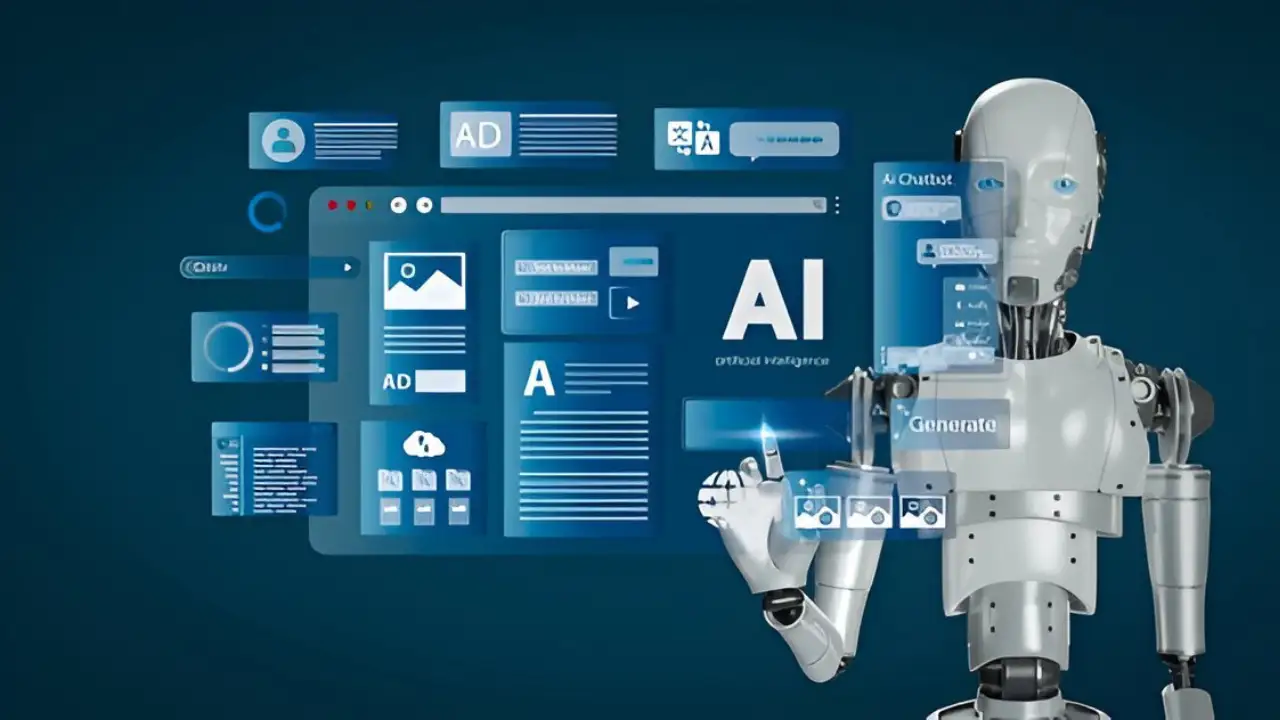

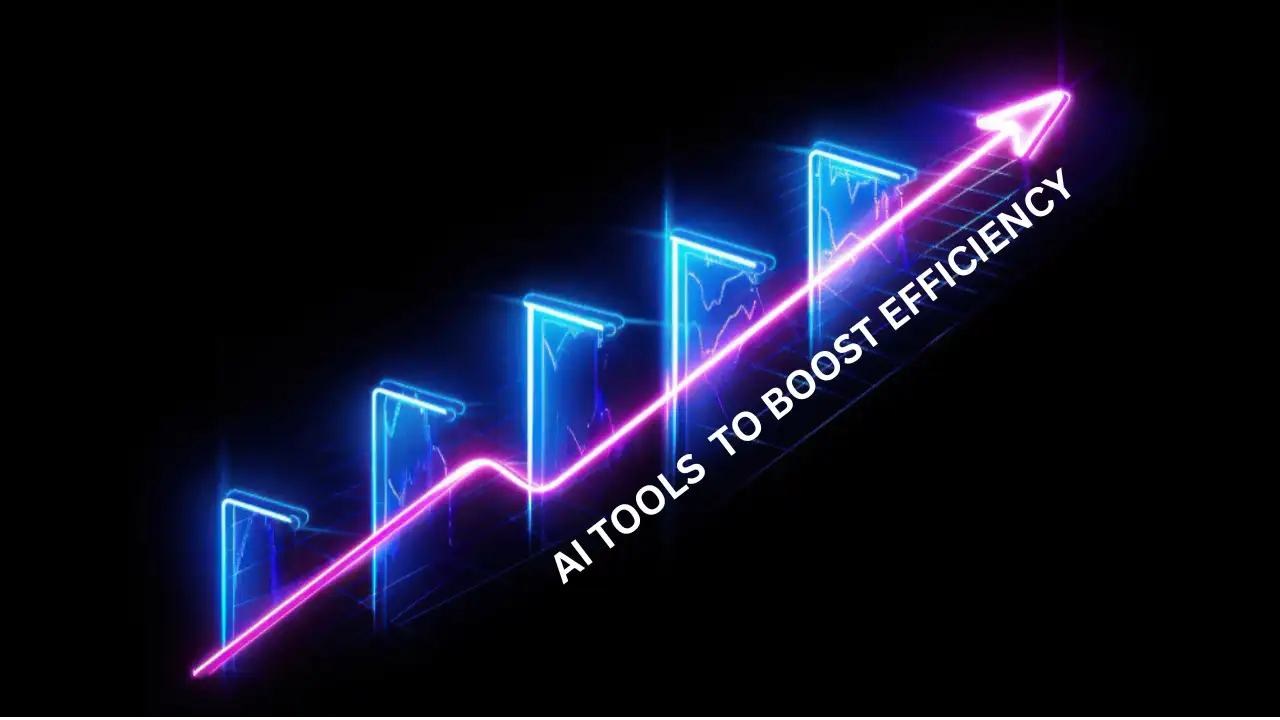



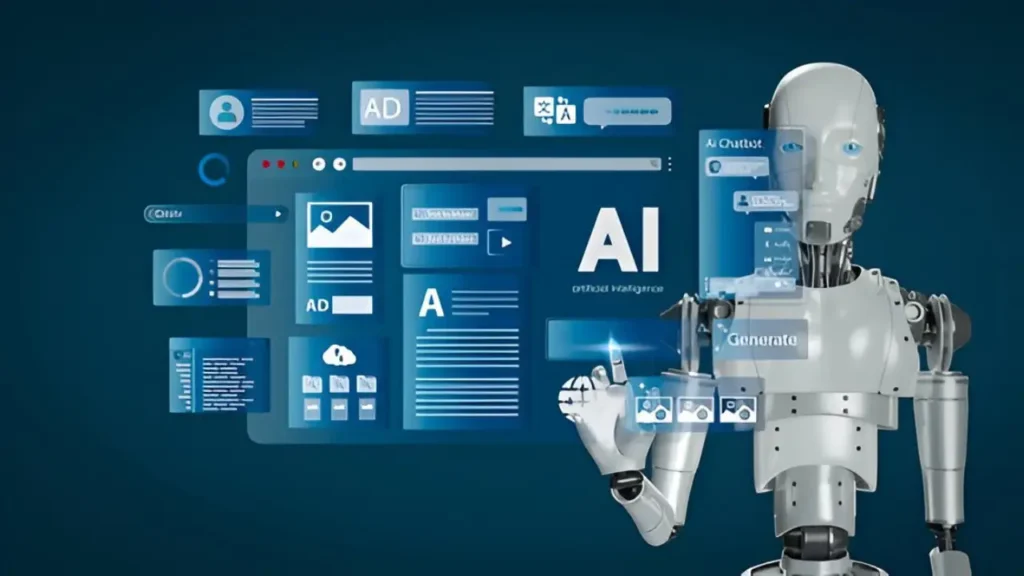



1 thought on “The Top 10 AI Video Editing Tools for Free: Enhance Your Editing Skills”
Pingback: AI Tools for Data Analysis: Transforming Raw Data